Autodesk Revit Course – Intermediate to Advanced Level
$99.00 $19.00
Original Price: $99
You Just Pay: $19
Product Delivery: Once you have made your purchase, you will immediately be granted access to the course.
About Course:
This Course is Over 15h Long and is Divided into 17 Chapters:
Design Options
When it comes to design, you will often find yourself in a situation where you want to try out a few different options.
With the Design Options in Revit, you can do exactly that easily and seamlessly. Revit allows you to try out multiple options, present them to the client and then settle on the best one!
In this chapter you will learn how to implement this tool set and also what is the best workflow so you can save time and get the best result!
You will also learn a lot of tips and tricks along the way!
Displace Elements
Presenting your projects is one of the most important topics when it comes to Revit. Displace Elements is a tool that allows you to show of the construction of your building and how to all elements come together.
This is not only useful for presenting your project to the client, but also to explain the construction to the builders.
This chapter will cover not only how to create these powerful views, but also the workflow which will give you the best presentation in the shortest possible time!
Phasing
Every complex project is designed to be executed in multiple phases. To help with this Revit has a phasing set of settings and options that make this easy to implement.
This is especially crucial on any renovation project where the existing phase is the starting point.
I this chapter we will be looking at a renovation project where we will be starting with an existing building. After deciding what needs to be demolished we will create a new construction that completes the project. Also, an additional phase will be added in the end, only if the fictional client’s budget allows for it!
All of this will be presented in the end to show the timeline of the project and all of its phases!
Be the first to review “Autodesk Revit Course – Intermediate to Advanced Level” Cancel reply
You must be logged in to post a review.
Related products
Business & Sales
Business & Sales
Business & Sales
Business & Sales
Business & Sales
Business & Sales
Business & Sales
Business & Sales










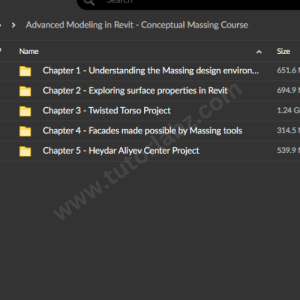







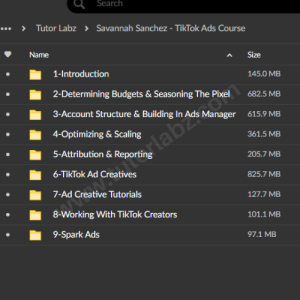




Reviews
There are no reviews yet.